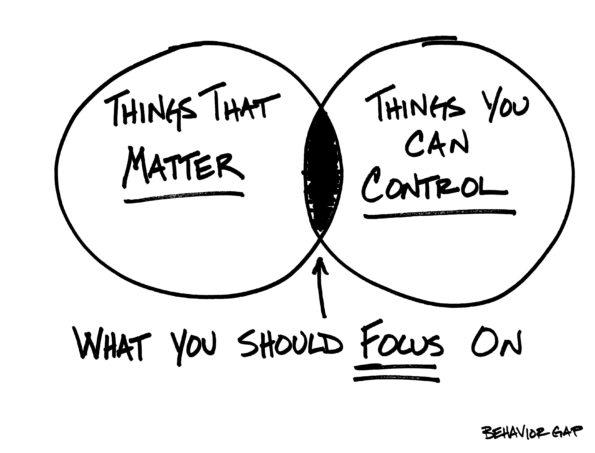
Are you tired of your logos looking like they were designed in design-a-guide-to-refreshing-your-brand/” title=”Exploring Logo Design: A Guide to Refreshing Your Brand”>Microsoft Paint by a three-year-old? It’s time to level up your logo game and master the art of logo design with Adobe Illustrator. Say goodbye to mediocre designs and hello to sleek, professional logos that will make your competitors green with envy. So grab your digital paintbrush and get ready to create some logo magic – no fingerpainting required. Let’s dive into the wonderful world of logo design and unleash your inner Picasso (or at least your inner graphic designer). Let’s get this logo party started!
Overview of Adobe Illustrator
Imagine a world where you can turn your wildest creative dreams into reality with just a few clicks. Welcome to the magical kingdom of Adobe Illustrator, where your imagination is the only limit! This powerful design software is like a genie in a bottle, ready to grant your every design wish.
With Adobe Illustrator, you can create stunning vector graphics that are as crisp and clear as a freshly pressed shirt. Say goodbye to pixelated images and hello to smooth lines and flawless curves. Whether you’re a seasoned pro or a design newbie, Illustrator’s user-friendly interface makes it easy to bring your ideas to life.
Need to create a logo that will make your competitors green with envy? Illustrator has got you covered. With its endless array of tools and effects, you can whip up a logo that is as unique as a unicorn riding a rainbow. And with its seamless integration with other Adobe Creative Cloud apps, you can easily transfer your designs across platforms with the speed of a cheetah on caffeine.
So if you’re ready to take your design game to the next level, grab your digital paintbrush and dive into the wonderful world of Adobe Illustrator. Who knows, you might just discover a hidden talent for design that’s been lurking beneath the surface all along!
Understanding the Basics of Logo Design
So you want to be a logo design guru, huh? Well, buckle up because we are about to dive into the basics of logo design! Let’s break it down for you in a way that even the most logo-challenged folks can understand.
First things first, a logo is like the face of your brand – it’s the first thing people see and hopefully what they remember. So, it’s kind of a big deal. Here are some key elements to keep in mind when designing a logo:
– **Simplicity is key:** Keep it clean and simple. You don’t want your logo to look like a kindergarten art project gone wrong.
– **Versatility matters:** Your logo should look good on a billboard and a business card. So, make sure it’s scalable and adaptable.
- **Color psychology:** Colors have meanings, so choose wisely. Blue might be calming, but it won’t make your logo pop like hot pink!
Now, let’s talk about fonts. Fonts can make or break a logo, so choose wisely. Here are some font tips to keep in mind:
– **Avoid Comic Sans like the plague:** Seriously, just don’t do it. It’s the forbidden fruit of the font world.
– **Be consistent:** Stick to one or two fonts max. Any more and your logo might start looking like a ransom note.
And last but not least, don’t forget to be original! There’s only one you, so make your logo stand out from the sea of boring logos out there. Be bold, be creative, and most importantly, have fun with it!
Utilizing Tools and Techniques in Adobe Illustrator
Feeling overwhelmed by all the tools and techniques in Adobe Illustrator? Don’t worry, we’ve got your back! Let’s dive into some of the most useful features that will help you master this powerful design software like a pro.
First up, let’s talk about the Pen Tool. This handy tool is like a magic wand in Illustrator, allowing you to create smooth and precise lines with just a few clicks. Say goodbye to shaky hand-drawn lines – with the Pen Tool, your curves will be as flawless as a supermodel walking the runway.
Next, let’s chat about the Gradient Tool. Want to add some oomph to your designs? Say no more! The Gradient Tool lets you effortlessly blend colors and create eye-catching effects that will make your artwork pop. It’s like giving your creations a makeover with just a swipe of a brush – talk about instant glam!
And let’s not forget about the Live Paint Bucket Tool – the unsung hero of Illustrator. With this nifty tool, coloring your artwork is a breeze. No more tedious filling in each shape manually – just click, drag, and voilà! Your illustrations will look as vibrant and lively as a Picasso painting at a party.

Creating a Strong Concept for Your Logo
When it comes to , you want to make sure it’s not just your run-of-the-mill, cookie-cutter design. You want something that truly captures the essence of your brand and leaves a lasting impression on your audience.
One way to start brainstorming ideas for your logo is to think about what sets your brand apart from the competition. Are you a quirky coffee shop with a passion for latte art? Or maybe you’re a tech company revolutionizing the way we interact with the world. Whatever it is, make sure your logo reflects that unique quality.
Consider the following tips to help you come up with a killer concept for your logo:
- Research your competition: Take a look at what other brands in your industry are doing to get a sense of what works and what doesn’t.
- Think outside the box: Don’t be afraid to get a little weird with your concepts. Sometimes the most unexpected ideas end up being the most memorable.
- Get feedback: Show your logo concepts to friends, family, or even strangers on the street to get an idea of how they resonate with people.
Remember, a strong concept for your logo is the foundation of your brand identity. So take your time, have fun with it, and don’t be afraid to push the boundaries!

Refining Your Design with Color and Typography
When it comes to refining your design, color and typography are your best friends. They have the power to transform a lackluster design into a showstopper. So, let’s dive into how you can use these elements to take your design to the next level.
Firstly, let’s talk about color. Color can evoke emotions, set the tone, and create visual hierarchy. Choose a color palette that not only looks good but also communicates the message you want to convey. Experiment with different combinations and don’t be afraid to step out of your comfort zone. Remember, a pop of color here and there can make all the difference.
Next up, typography. Typography is more than just choosing a font. It’s about creating harmony between different typefaces, font sizes, and spacing. Play around with different fonts and find ones that complement each other. Mix and match serif and sans-serif fonts for contrast. And don’t forget about hierarchy – use bold and italics to emphasize important information. Remember, typography is like fashion – it’s all about layering and accessorizing.
In summary, is like putting the cherry on top of a delicious cake. Experiment with different color palettes and typography combinations until you find the perfect match. Don’t be afraid to take risks and trust your creative instincts. Remember, design is subjective, so have fun and let your imagination run wild.
Feedback and Iteration in Logo Design
So, you’ve come up with a brilliant new logo design. But before you start popping the champagne, it’s important to remember that feedback and iteration are crucial steps in the logo design process. Here’s how you can navigate through this sometimes tricky terrain:
First off, remember that feedback is your friend (most of the time). Sure, hearing critiques about your design baby can sting a little, but trust me, it’s for the best. Take all feedback with a grain of salt and use it to make your design even better. Remember, you’re not a logo designing superhero (or are you?), so constructive criticism can help you see things from a different perspective.
When it comes to iterating on your logo design, don’t be afraid to experiment. Try out different color schemes, fonts, and layouts to see what works best. Sometimes, a simple tweak here and there can take your design from meh to magnificent. And hey, if the first few iterations don’t quite hit the mark, that’s okay! Keep refining and tweaking until you get it just right.
And lastly, don’t forget to take breaks in between feedback and iteration stages. Staring at your design for hours on end can make you go a little loopy (trust me, I’ve been there). Step away from the computer, go for a walk, pet your cat – do whatever helps you clear your mind. You’ll come back to your design with fresh eyes and a renewed sense of creativity.
Finalizing Your Logo for Professional Use
So, you’ve gone through the lengthy process of creating the perfect logo for your business. Now it’s time to finalize it for professional use. Here are some tips to make sure your logo looks top-notch:
- Clean up the design: Take a close look at your logo and make sure there are no stray lines or awkward shapes hanging around. You want your logo to be sleek and professional, not cluttered and messy.
- Choose the right colors: Make sure the colors in your logo are vibrant and eye-catching. You don’t want your logo blending in with the background – you want it to pop!
- Resize for versatility: Your logo should look just as good on a business card as it does on a billboard. Make sure it’s resizable without losing any quality.
Remember, your logo is the face of your business, so it’s important to get it right. Take the time to finalize every detail and make sure your logo is the best it can be. Your business deserves nothing less!
FAQs
How can I create a unique and impactful logo design using Adobe Illustrator?
Get ready to unleash your creativity with Adobe Illustrator! Start by brainstorming ideas and sketching out your concepts on paper. Then, bring your vision to life by using Illustrator’s powerful tools to create shapes, play with typography, and experiment with colors. Don’t be afraid to try out different variations and get feedback from others to make sure your logo truly stands out from the crowd.
What are some essential tips for designing a successful logo in Illustrator?
When it comes to logo design, simplicity is key. Keep your design clean, scalable, and memorable. Avoid using too many colors or intricate details that can get lost when the logo is scaled down. Also, make sure your logo is versatile enough to look great on different backgrounds and platforms. And don’t forget to consider the target audience and brand personality when choosing fonts, colors, and symbols for your logo.
How can I make my logo design more professional-looking in Adobe Illustrator?
To take your logo design to the next level, pay attention to the details. Use Illustrator’s alignment tools to ensure all elements are perfectly positioned and balanced. Play around with different effects like gradients, shadows, and textures to add depth and visual interest to your design. And don’t forget to export your logo in the correct file format and resolution to ensure it looks sharp and professional wherever it’s used.
Time to Elevate Your Logo Game!
Congratulations on making it through the whirlwind world of logo design with Adobe Illustrator! You’ve mastered the tools, unleashed your creativity, and now you’re ready to conquer the design universe with your logo-making skills.
Remember, practice makes perfect, so keep honing your craft and pushing the boundaries of your creativity. Who knows? Maybe one day, your logo will be the next big thing plastered on billboards and websites worldwide.
But for now, sit back, relax, and bask in the glory of your logo design prowess. You’re a logo-making wizard, and the design world better watch out for your next masterpiece!
Stay creative, stay inspired, and keep rocking those logos like there’s no tomorrow. The design universe is yours for the taking!












