
Ah, the age-old battle between design/” title=”Health Logo Design”>designers and developers – like cats and dogs, they just can’t seem to get along. But fear not, dear readers, for there is hope on the horizon! In this article, we will delve into the magical world of CSS and explore how it can be used to bridge the gap between design and development, starting with everyone’s favorite topic: logos. So grab your favorite design tool and buckle up, because we’re about to embark on a journey that will have you saying “why couldn’t we have done this sooner?” Let’s dive in and discover the wonders of creating CSS from logos!
Understanding the Logo Design
When it comes to logo design, it’s not just about throwing together some random images and calling it a day. No, my friends, there is a method to the madness. Let me break it down for you:
First things first, you need to consider the company’s brand identity. What message are they trying to convey? Are they a fun and quirky brand or a serious and professional one? This will help determine the overall style and look of the logo.
Next, it’s time to think about color. You can’t just slap on any old color and call it a day. You need to consider color psychology and how different colors evoke different emotions. Do you want your logo to make people feel calm and relaxed (think blues and greens) or energized and excited (think reds and yellows)?
And finally, don’t forget about fonts! Fonts can make or break a logo. You want something that is easily readable but also captures the essence of the brand. Play around with different fonts and see which one speaks to you. Remember, the font is the cherry on top of the logo sundae!

Translating Logo Elements into CSS
So you’ve got a killer logo design and you want to bring it to life on your website using CSS. Fear not, my friend, we’ve got you covered! can be a daunting task, but with a little creativity and a lot of patience, you’ll be well on your way to logo greatness!
First things first, take a good look at your logo and break it down into its basic elements. Is there a unique shape or icon that stands out? Maybe there’s a specific color or font that really makes your logo pop. Whatever it is, make a mental note and get ready to bring it to life in code!
Now it’s time to put those CSS skills to good use. Start by creating a separate CSS class for each element of your logo. This will help keep your code organized and make it easier to make adjustments later on. Remember, organization is key in the world of coding!
Next, get creative with your CSS styling. Use different properties like background-color, border-radius, and text-shadow to mimic the unique elements of your logo. Don’t be afraid to experiment with different values and see what works best. And remember, a little bit of trial and error never hurt anyone (well, maybe some egos, but that’s besides the point)!
And there you have it, my friend! With a little bit of creativity, a touch of humor, and a whole lot of CSS wizardry, you can bring your logo to life on your website like never before. So go forth and conquer the world of web design, one logo element at a time!
Choosing the Right Colors and Fonts
When it comes to for your project, it can feel like you’re trying to match socks in the dark. But fear not, dear reader! We are here to shed some light on this colorful and font-tastic journey.
First and foremost, let’s talk colors. It’s important to choose a color palette that not only reflects your brand but also catches the eye of your audience. Remember, red doesn’t always mean danger and green doesn’t always mean go. Be bold with your choices and don’t be afraid to mix and match. Just make sure your colors don’t clash like a bad blind date.
Now, onto fonts. Ah, fonts. The unsung heroes of design. When it comes to choosing the right font, remember that size matters. A font that’s too small might as well be invisible, while a font that’s too big might as well be shouting at your readers. And let’s not forget about style! Whether you want something classy like Times New Roman or fun like Comic Sans (just kidding, please don’t use Comic Sans), make sure your fonts complement each other like a fine wine and cheese pairing.
So there you have it, folks. doesn’t have to be a daunting task. Embrace the rainbow of possibilities and let your creativity shine through. Just remember, like a good outfit, your colors and fonts should make you look and feel fabulous!

Implementing Responsive Design
So you want to dive into the world of responsive design, huh? Buckle up, because this journey is about to get wild!
First things first, make sure your CSS game is on point. **Media queries** are your new best friend, so get cozy with them. These bad boys will help you adjust your styling based on screen size, making your website look fly on any device. Don’t be afraid to experiment with different breakpoints to see what works best for your layout.
Next up, let’s talk **flexbox**. Say goodbye to those janky, rigid layouts and hello to beautiful, fluid designs. Flexbox will give you the power to easily align and distribute elements on your page, no matter the screen size. Embrace the flexibility (pun intended) and watch your design skills soar.
And last but not least, don’t forget about **images**. Nobody likes a blurry, stretched-out photo ruining their browsing experience. Use **srcset** to serve up the perfect image based on screen resolution, so your site looks sharp and snazzy every time. Trust me, your users will thank you.
Now go forth, young designer, and conquer the world of responsive design like the badass you are. Your websites will be looking better than ever, no matter what device they’re viewed on. Responsive design for the win!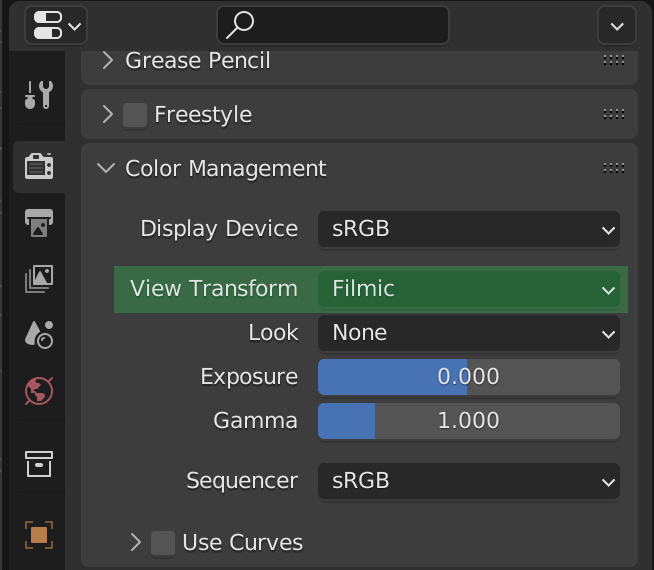
Optimizing for Different Screen Sizes
When creating a website, it’s important to consider how it will look on devices of all shapes and sizes. Here are some tips for optimizing your website for different screen sizes:
Responsive Design
Make sure your website is responsive and adjusts to different screen sizes effortlessly. No one likes a website that looks wonky on their phone or tablet. Embrace the magic of media queries and fluid layouts to ensure your website looks sleek no matter the screen size.
Flexbox and Grid
Utilize Flexbox and Grid to make your website layout flexible and adaptable. Gone are the days of rigid, static designs. Embrace the flow of the web with these powerful tools, and watch your website shine on screens big and small.
Testing, Testing, 1-2-3
Don’t forget to test your website on various devices to ensure optimal performance. You wouldn’t want your beautiful design to be lost in translation on a tiny screen. Take the time to check how your website looks on different devices and make adjustments as needed.
Remember, the world is full of devices big and small, so make sure your website can handle them all with grace and style. With a little creativity and a touch of humor, you can conquer the challenge of like a pro. Cheers to a website that looks fabulous no matter where it’s viewed!
Testing and Troubleshooting your CSS
So you’ve spent hours perfecting your CSS, only to discover that your website looks like a hot mess on different browsers? Fear not, brave coder, for is a rite of passage in the world of web development.
First things first, make sure you’re using proper syntax in your CSS code. One missing semicolon can turn your beautiful design into a chaotic nightmare. Run your code through a validator to catch any errors lurking in the shadows, waiting to sabotage your hard work.
Next, it’s time to put your website through the wringer on various browsers and devices. **Chrome**, **Safari**, **Firefox**, **Internet Explorer** – your website should look stunning on all of them. Don’t forget about mobile responsiveness, because no one wants to scroll endlessly just to see your navigation bar.
If your website still looks wonky, it’s time to dig deep into the trenches of troubleshooting. Use your browser’s developer tools to identify which elements are causing problems. **Inspect** those elements like a detective solving a case, and make the necessary tweaks to your CSS.
And remember, is all part of the adventure. Embrace the challenge, learn from your mistakes, and emerge victorious with a beautifully styled website that will make users everywhere say, “Wow, that CSS is on point!
Finalizing and Deploying Your CSS Styles
Alright, you’ve put in the hard work of creating your CSS styles and now it’s time to finalize and deploy them like a boss. Here are some tips to make sure your styles are looking sharp and ready for action.
First things first, double check that your CSS is clean and organized. Nobody wants to see a jumbled mess of styles all over the place. Use comments to break up your code into sections and make sure your selectors are named logically. Remember, nobody likes a messy coder!
Next, test your styles across different browsers to make sure they look good everywhere. **Don’t be that designer who only tests in Chrome and then wonders why everything looks wonky in Safari**. Take some time to make sure your styles are working as intended on all major browsers.
Once you’re confident in your styles, it’s time to deploy them to your website. Make sure you’re linking to your CSS file correctly in your HTML. **Nobody wants to see a broken link page because you forgot to add the right path**. Double check everything and then hit that deploy button like the CSS pro you are.
And finally, sit back and admire your beautiful styles in action. You’ve put in the hard work, now it’s time to reap the rewards of your CSS wizardry. **Bask in the glory of a well-styled website and revel in the fact that you are the master of the CSS universe**. Your styles are live and looking fabulous – now go out there and show them off to the world!
FAQs
How can I effectively translate a logo design into CSS code?
Oh, the age-old question! Firstly, break down your logo into its basic shapes and elements. Think of it as deconstructing a delicious sandwich – you wouldn’t want a mouthful of everything all at once, right? Then, start recreating these shapes using CSS properties like border-radius, box-shadow, and gradients. Before you know it, your logo will be sizzling on the CSS griddle!
What are some common challenges when converting logos into CSS?
Ah, the treacherous waters we must navigate in the sea of design! One common challenge is when the logo has intricate details or textures – they can be a real headache to replicate accurately using only CSS. But fear not, intrepid coder! You can always resort to using SVG or image backgrounds to preserve those fine details.
Can I use CSS frameworks to simplify the process of creating CSS from logos?
Absolutely! CSS frameworks are like magical wands that can make your life a whole lot easier. With pre-built classes and styles readily available, you can save yourself from the tedious task of reinventing the wheel. Just remember, with great power comes great responsibility – choose a framework that aligns with your project’s needs and don’t go overboard with unnecessary bloat.
How can I ensure that my CSS logo is responsive and looks good on all devices?
Ah, the golden rule of the digital realm – thou shalt be responsive! To ensure your CSS logo looks spiffy on all devices, embrace the power of media queries. By tweaking your styles based on screen size and orientation, you can create a logo that shines bright like a diamond whether it’s displayed on a ginormous desktop monitor or a teeny-tiny smartphone screen.
Until Next Time, Keep Stylin’!












